Asin is banned from showing that it will hinder the sales of the seller's sales. This article will bring the analysis and solution of the ASIN problem, so that you can avoid repeating the same mistakes in 2023.
1. The specific consequences of Asin are prohibited
The Amazon platform will perform automatic inspections on product Listing to ensure that it meets the norms. Once an unsatisfactory product is found, it will face the risk of being prohibited. For novice sellers or sellers with large inventory, this situation is particularly common. Asin is banned from displaying, it will cause sales loss, the reason is:
• The product page no longer exists on the platform
• All related advertisements and badges will be discontinued
• Consumers will not be able to find the product on the search results page
• This Asin will no longer have sales on the platform
• Sellers who publish products may be temporarily or permanent
2. What is Asin's prohibited reasons?
According to the seller center specifications, the reasons for being prohibited are as follows:
• Publishing pictures does not meet the products required by Amazon product pictures
• Select the name of the product that does not meet the prescribed (that is, more than 80 characters, all uppercases, symbols for prohibited or seller)
• No main map, product description or other important information
• A category that is omitted or selected to bypass the platform limit or avoid high costs
• Publish restricted or banned products
• Rules such as violating MFP, MAP or price validity
• The release of the Amazon system believes that it has expired, unsafe, counterfeit or second -hand but listed as new products
• Participate in pricing, false statements, hacking attacks, games or other violations of sales policies
3. How to check whether Amazon prohibits display asin
First enter the homepage of the seller platform, click the "inventory" option, and then select "Management Inventory", display "search for prohibited products and non -selling goods" under the "product information tool". The product "page and find out the problem.
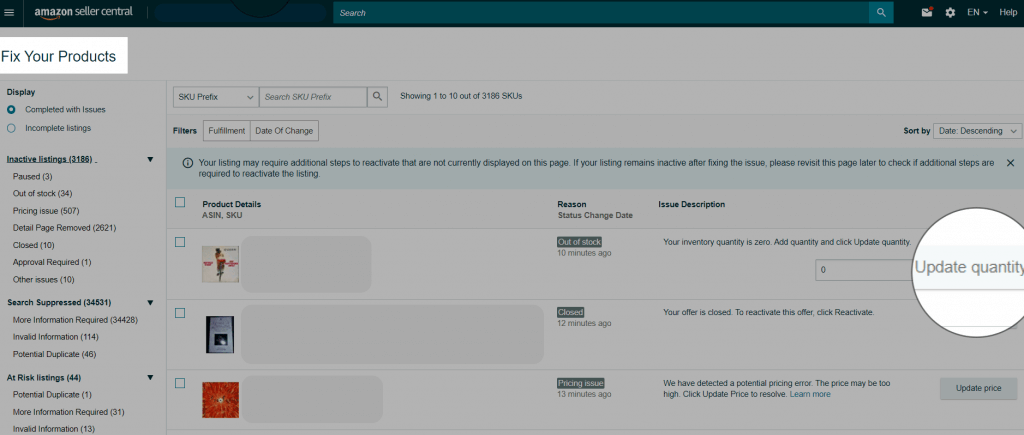
4. How to solve the prohibition of Asin?
• Enter the corresponding text directly in the "lack of [...]" box
• Select "Manage Picture" to add or replace product pictures
• Update the number of out -of -stock products or choose "replenishment"
• If you violate the pricing rules, you can re -priced
• View the list of "potential duplicate items". If the product information should not be merged, you can select "This Non -Dumplings" for settings
Please note that Amazon may sometimes marked the Asin problem by mistake, resulting in not notifying information inventory and platform performance notifications. If such situations occur, sellers can try to replace possible violations, add missing data, re -publish products or submit appeals. In addition, if an ASIN is banned from being displayed because of the wrong father as a sub -product, the only solution is to close the existing product and use the correct father asin to publish a new product. shipping
5. How to prevent the product from being prohibited?
• Checking restrictions
Amazon's prohibition and restrictions on the continuous update of items may even vary from national sites. The seller must pay close attention to these lists to make adjustments before the product is removed.
• Provide key information
Some important product data requires only a few character lengths, not too long, including brand names, GTIN code, security standards, compliance keywords, main maps and selling points.
• Eliminate the UPC problem
Amazon requires various global trade project codes in uploaded inventory documents and manually entered product information. UPC-E and UPC-A may always have slight format errors during the release process.
In addition, Amazon may refuse some code for no reason. The solution here may add a "0" to the beginning and remove the last number, or use the school inspection calculator. If all other methods fail, the seller may need to buy a new barcode.
• Obvious error in checking
Set some basic quality inspection rules (for example, white background, no promotional text), or run the inventory list through the text processor to school, check the number of characters, and screen the words prohibited from the platform.
• View similar Listing
Some software tools can help sellers identify the same or very similar products on Amazon to avoid repeated release. For example, Sellery has its own brand functions, and sellers can use this feature to identify existing Listing competitors and find Asin that may conflict with it.
Previous:Hurry up! Hundreds of sellers were frozen funds for Christmas explosion infringement
Next:Good operation! Did the five operating skills of Amazon master?