Change Notification!
Attention Amazon Fulfillment Sellers! Changes to the buyer-initiated order cancellation process are coming soon.
Amazon will change the management process of buyer cancellation requests for seller-fulfilled orders. According to different cancellation processes initiated by buyers, sellers can view the details of the request to cancel the order on multiple pages, and respond in a timely manner with correct operations to reduce returns. with a refund.
Corresponding site and effective time
2022/5/10
take effect
US, Canada, Mexico, Japan, Singapore and Australia
2022/5/23
take effect
UK, Germany, France, Italy, Spain, Netherlands, Poland, Sweden, India, Turkey and Middle East
With this change, you can view and process related orders in a more timely and convenient manner, making the order cancellation process more reasonable, easy and efficient. Next, the editor will take you to interpret the relevant content of this change, and I hope it will be helpful to everyone!
01Cancellation process initiated by buyer
Generally, there are two situations in which overseas buyers cancel their orders:
❶ Within 30 minutes of placing an order:
You can cancel the order by yourself through [My Account] > [My Order] > [Cancel Product];
❷ After placing an order for more than 30 minutes:
When a buyer wants to cancel an order, the corresponding order can only be cancelled after the seller agrees to the request.
change
For the second case, the buyer cancellation request management process of the seller's self-delivery order will be changed. According to the different methods and procedures of the buyer to initiate the cancellation of the order, it will be divided into two types: the formal cancellation process and the informal cancellation process.
Formal Cancellation Process
The standard process for a buyer to request an order cancellation is for them to find the order they want to cancel in their Amazon account. That is, the buyer cancels the order through the process of [My Account] > [My Order] > [Request Cancellation].
Please note: If you have shipped and confirmed the shipment, you can tell the buyer that the order is in transit and ask the buyer to return it for a refund.
If you've generated a shipping label, inform the buyer that you cannot cancel the order at this stage and ask them to return it for a refund.
Informal Cancellation Process
The informal cancellation process is when a buyer requests an order cancellation through the Buyer-Seller Messaging tool.
✦ TIPS: What is Buyer-Seller Messaging Service Tool
Buyer-Seller Messaging is a service that facilitates communication between Amazon sellers and buyers, and is the only permitted way for Amazon sellers to communicate with buyers.
Through the Buyer-Buyer Messaging tool, you can communicate directly with buyers on Seller Central; you can also obtain the buyer's email address through the Buyer-Seller Messaging service, and then use an email authorized by you or your store account to contact buyers.
Note: Either way, these exchanges will appear on the Buyer-Seller Messages page. Unless otherwise specified, you may only contact the buyer to complete an order or respond to customer service inquiries, i.e. you cannot contact the buyer for marketing or promotional purposes (including emailing, mailing, calling or other methods).
02How to check the official cancellation order initiated by the buyer
After this change, if the buyer cancels the order through the formal process, you can view the relevant order details in the following 4 ways.
way 1
View by email
You can continue to see notifications in your email for all buyer-initiated cancellations.
way 2
View on the Manage Orders page
If a buyer requests a cancellation 30 minutes after placing an order, you can view the cancellation request on the Manage Orders page, which is located directly above the order information with a banner that says "[The buyer has requested to cancel this order. Cancel this order." will not affect your cancellation rate metrics]".
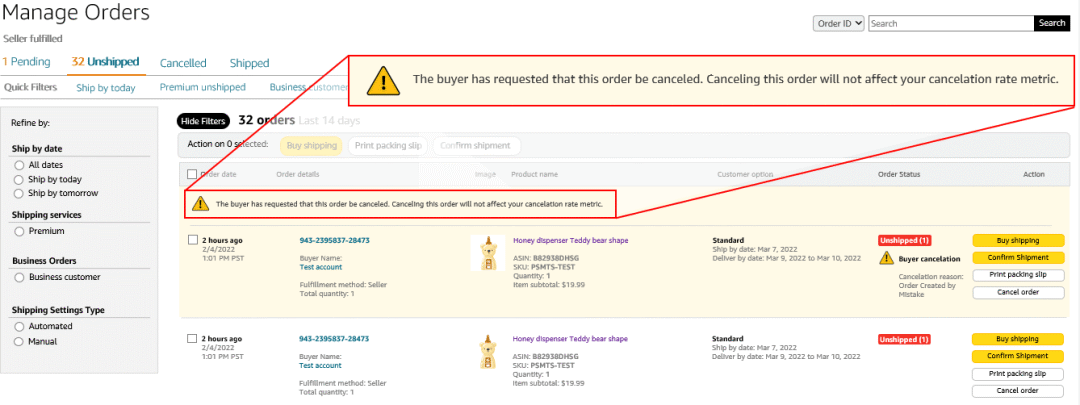
way 3
View by downloading the order report
An optional additional field called "is-buyer-requested-cancelation" will be available in your order report. shipping rates
If the buyer requests to cancel the order, the value of the [is-buyer-requested-cancelation] column will be [TRUE], otherwise it will be [FALSE].
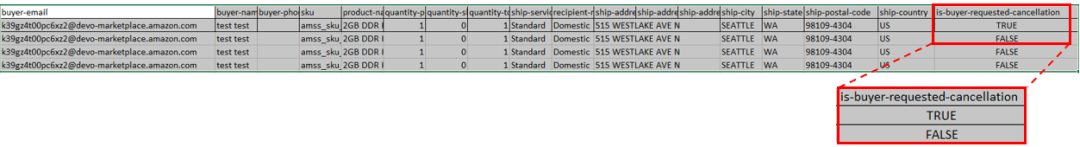
You can access the Add or Remove Order Report column and turn on the toggle option of the [Buyer Requested Cancellation] field to view orders that have been cancelled by buyers in the order report.
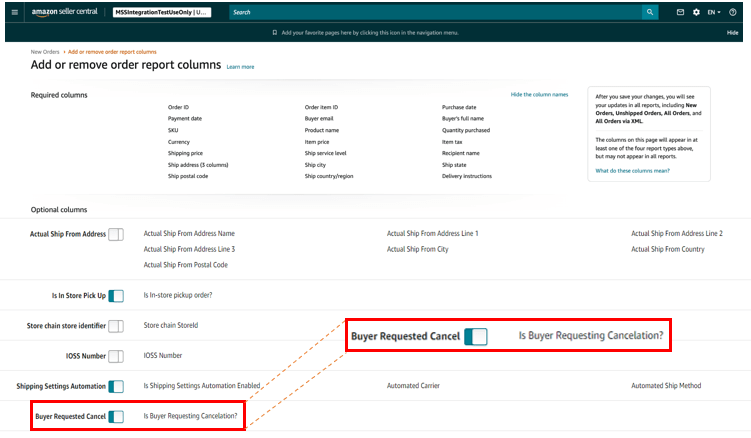
way 4
View via Order API (MWS and SP-API)
Amazon will also update the Orders API section in order to highlight to sellers a buyer's order cancellation request.
【Amazon Marketplace Web Service (MWS-API)】
When a buyer initiates an order cancellation request:
1. The order will be updated (LastUpdateDate) and the [ListOrders] operation will return the updated order within the specified time
2. When responding, the [ListOrderItems] operation will add a [isBuyerRequestedCancel] tag and [buyerCancelReason] string to each [OrderItem]
3. The [isBuyerRequestedCancel] tag will be set to [True]
4. [buyerCancelReason] will display the cancellation reason specified by the buyer [Sales Partner (SP-API)]
Similar to the order API, for SP-API, when a buyer initiates an order cancellation request:
1. [ordersV0GettOrderItemsList] will
Add one for each [OrderItem]
【isBuyerRequestedCancel】mark with
【buyerCancelReason】string
2. The [isBuyerRequestedCancel] tag will be set to [True]
3. [buyerCancelReason] will display the cancellation reason specified by the buyer
03How to view unofficial cancellation orders initiated by buyers
When a buyer cancels an order through the informal process, you will receive a message directly in the Buyer-Seller Messaging service; you will also continue to receive email notifications in your store account mailbox. shipping rates
04 How to respond to the buyer's official cancellation request
When you receive a self-fulfillment order that has been cancelled through the formal cancellation process, you need to follow the correct steps to operate and respond so that your cancellation rate indicator will not be affected. The specific steps are as follows:
1. Log in to your Seller Central account and go to [Orders] > [Manage Orders].
2. Orders cancelled by buyers will display a banner stating "[The buyer has requested to cancel this order. Cancellation of this order will not affect your cancellation rate indicator]".
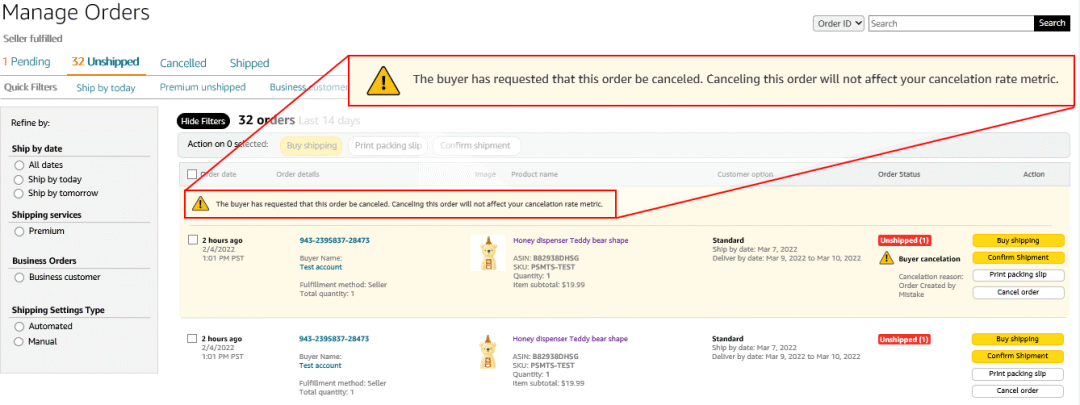
5. After you cancel the order, you and the buyer will each receive a confirmation email informing both parties that the order has been cancelled.
Please note: If you are unable to fulfill the order due to insufficient stock and need to cancel the order, please select "Out of Stock" as the reason. Please do not contact the buyer and ask them to submit a cancellation request.
05How to Respond to Buyer's Unofficial Order Cancellation Request
way 1
Connect with buyers through the Buyer-Seller Messaging Tool
You can get in touch with buyers by clicking the Contact Buyer button on the Buyer-Seller Messages page.
At the same time, you need to pay attention to use the following instructions in your reply: "You can click [My Account] > [My Order] > [Apply for Cancellation] in your Amazon account to find the corresponding order" to guide buyers to follow the standard process. operate.
way 2
Send important messages to buyers
If the buyer who requested to cancel the order has not responded to your request to modify the application method in the "Buyer and Seller Messaging Service" tool, you can use the [Important Message] sending right to send an important message to him. At this time, even if the buyer No non-essential messages, your email will still be sent to this buyer.
The wrong way to cancel will affect your performance!
If you respond to the buyer's request through the buyer-seller messaging service tool and cancel the order voluntarily, it will affect your cancellation rate indicator, but if you can communicate with the buyer in a timely and correct way, there is still a chance to restore the order or Reduce cancellation rate impact.
✦ TIPS: What is the cancellation rate indicator
Cancellation rate is the percentage of all orders cancelled by sellers over a given 7-day period. Cancellation rates apply only to seller-fulfilled orders.
Cancellation rate (CR) = all orders cancelled by sellers within 7 days ÷ total number of orders * (including orders cancelled by sellers)
*Except for orders cancelled by the buyer through the order cancellation function in the Amazon account, and unshipped orders cancelled directly by the buyer on Amazon. shipping rates
Amazon's policy requires that the cancellation rate of self-fulfilled sellers be kept below 2.5%, when the cancellation rate (CR) ≥ 2.5%, your account will be at risk of deactivation.
06 FAQ
Q1: Has there been any change in the cancellation rate indicator?
A: There are no changes to the cancellation rate policy or how the cancellation rate indicator is calculated.
Q2: After implementing this change, can I use the Buyer-Seller Messaging tool to message buyers?
A: Yes, you can continue to use the Buyer-Seller Messaging Service tool to communicate with buyers as you do now.
Q3: What happens if I choose not to accept the buyer's order cancellation request?
A: Currently, if a buyer initiates an order cancellation request and you choose to continue shipping the order, there will be no negative impact on your cancellation rate metric. If your order is not confirmed to be shipped within seven days of the ship date, Amazon will automatically cancel the order and this will affect your order cancellation rate.
Q4: I cancelled the order by mistake, what should I do?
A: If a buyer contacts you and says they still want the item, ask them to place a new order.
Q5: How long can an order be in "pending" status before being cancelled?
A: In some cases, the payment and order details verification process may extend order processing time by up to 21 days.
Q6: Will this update change the types of cancellations that negatively impact my cancellation rate metrics?
A: No. This update does not change cancellation types that could negatively impact your cancellation rate metrics.
Previous:Effective April 25th! Such items will not be accepted by FBA
Next:Amazon Announces New Service, Prime Members Can Use Fulfillment By Amazon With Third-Party Sellers