What is organic search?
Organic searches are unpaid search results from search engines that are deemed most relevant to the user's search query by the search engine. Organic search accounts for more traffic than all other traffic sources combined.
The picture below is the result of my search for "seo" on Bing. The top three items marked with "Ad" are all paid ads, and the fourth one is the natural search result I want to talk about today.

Types of Natural Searches
Organic search results are often presented in several types, such as featured snippets, People also ask, video carousels, knowledge cards, knowledge panels, and headlines.
1. Selected Abstracts
Featured snippets are short answers to user-entered questions, such as the image below, How do I clean my coffee machine? Google briefly told me that cleaning the coffee machine can be divided into four steps, and the detailed cleaning steps can be viewed by clicking the link below. The snippet describing the webpage comes before the link to the webpage, not after the link to the webpage as in our standard format. Results displayed in this way are called "Featured Snippets".
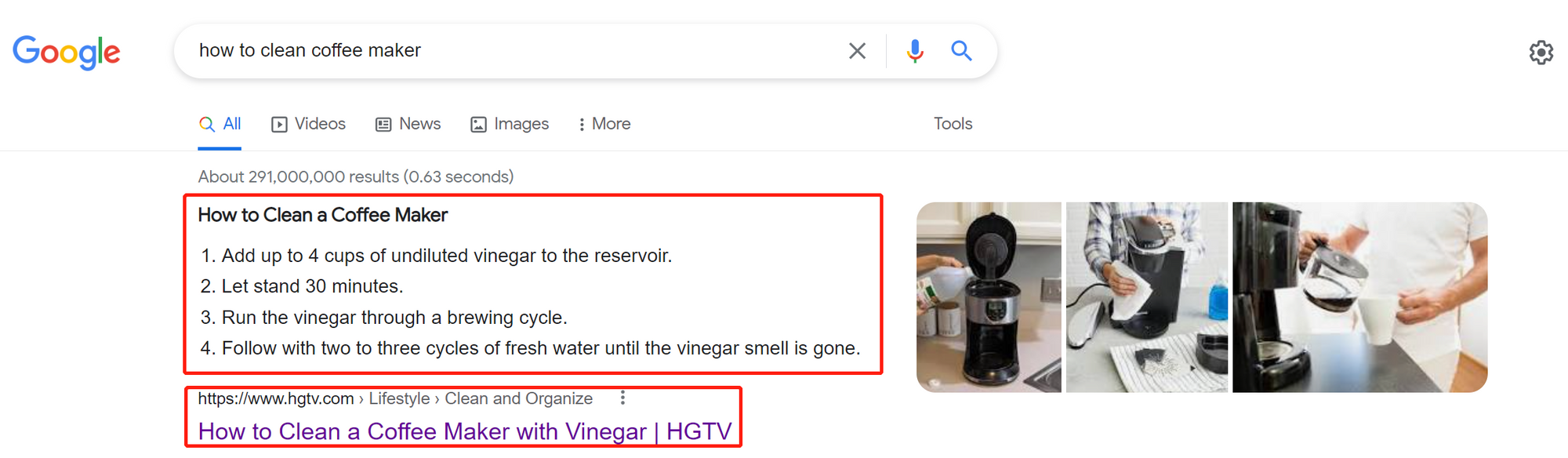
They typically appear at or near the top of Google's organic search results pages, featured snippets come from web search listings, and Google's automated systems determine whether a page is a featured snippet for a particular search request to be highlighted.
Featured snippets will help people more easily discover what they're looking for, both from the description of the page about it and when they click on a link to read the page itself, especially useful for those using mobile devices or voice search.
If your web page already appears in the top ranks of natural search results, such as the top five, then you can try to optimize this page to be more in line with the user's search request. The purpose of increasing web traffic.
2. People also ask (PPA)
The People also ask (PPA) box displays relevant questions that users have searched for Google, each answered by a short excerpt drawn from relevant pages on the web, in a similar way to featured snippets. I want to know how to clean my coffee maker, I googled "how to clean coffee maker", swipe to the People also ask (PPA) box to see other searches related to coffee maker cleaning, such as:
What is the best way to clean the inside of a coffee maker?
How many times should I run vinegar through my coffee maker?
What are the 8 steps of cleaning a coffee maker?
...
Amazon sea shipping from China to USA
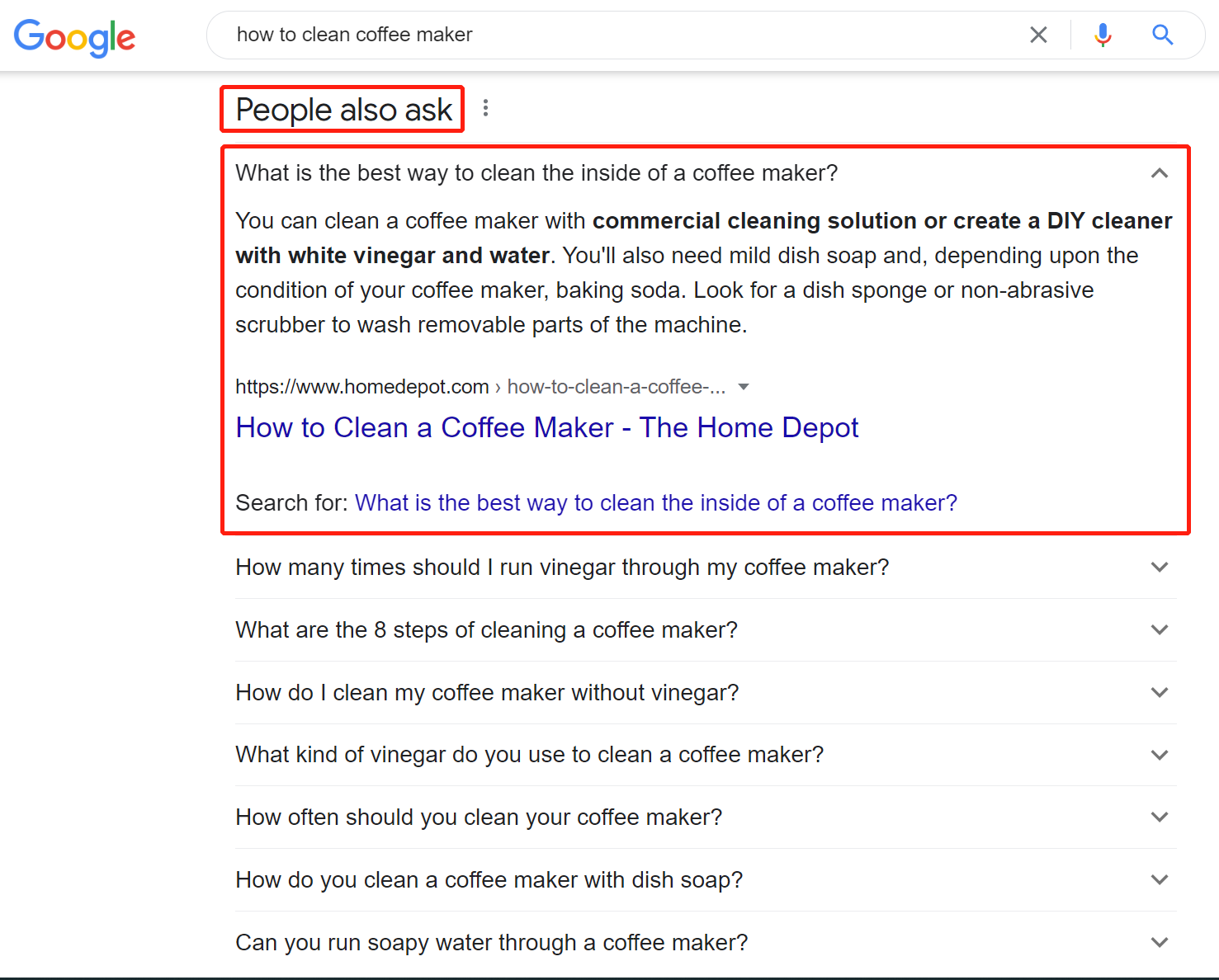
Clicking on the down arrow to the right of each relevant search will have short answers, each answer is from a web page, and Google provides a clickable link to the source below each page.
3. Video Carousel
Video carousels contain videos related to search queries. Continue to the problem of cleaning the coffee machine. In the video carousel section, you can see a video demonstration of how to clean the coffee machine. Click the down arrow on the right to see that the cleaning steps are divided into key steps. Clicking on the video will jump to YouTube to play. Click along the timeline to jump to the corresponding time to play the video.
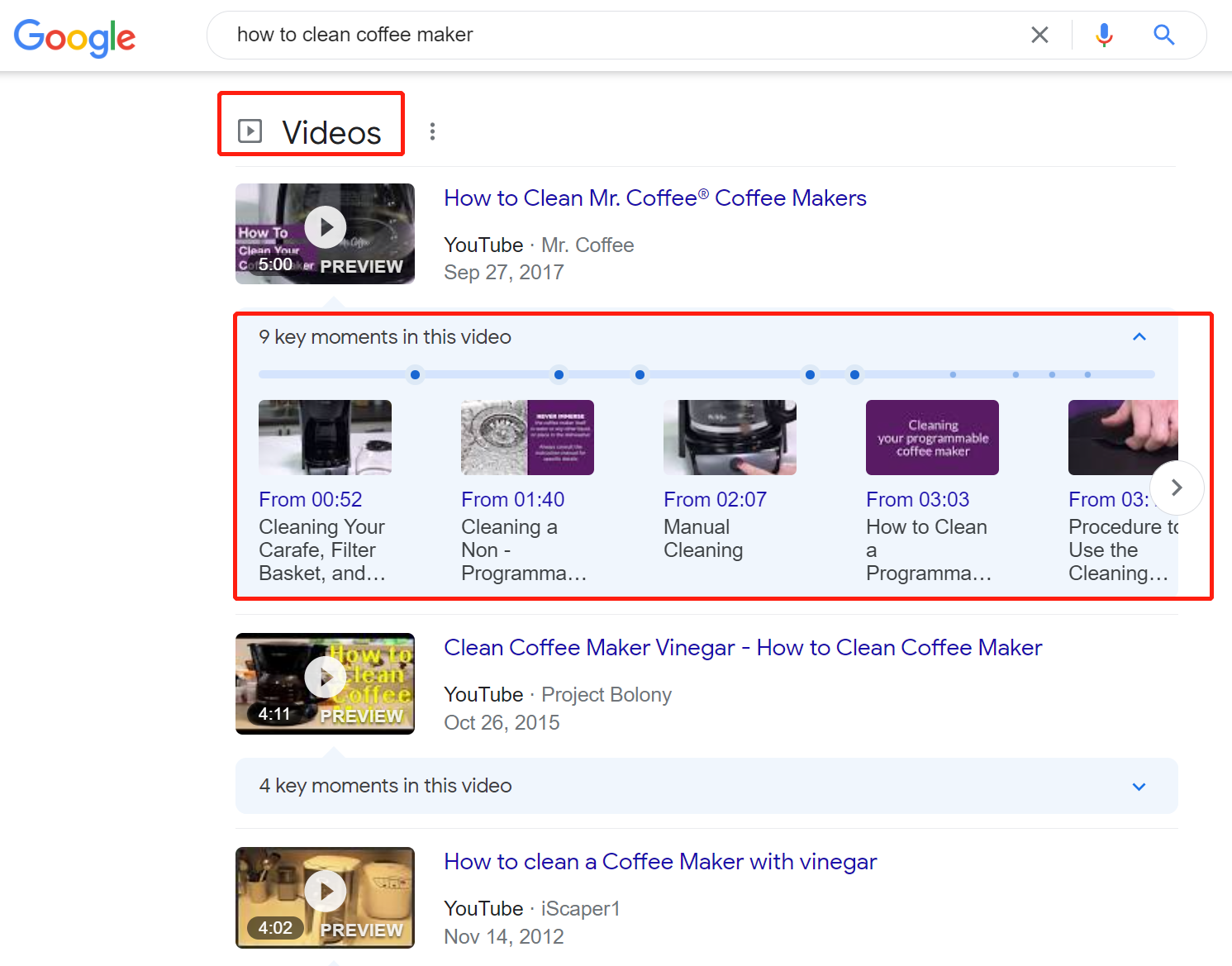
Video results are natural results enhanced with video thumbnails and are only eligible if they contain pages with embedded videos, and Google usually also displays the upload date, duration, and the name of the uploader in the search results page.
4. Knowledge Cards
Knowledge Cards are also a search result that provides information directly at the top of a search engine results page without having to click through to a website. When I search for "yuan", an exchange rate converter appears at the top of the search results page, telling me "1 Chinese Yuan equals 0.16 United States Dollar"
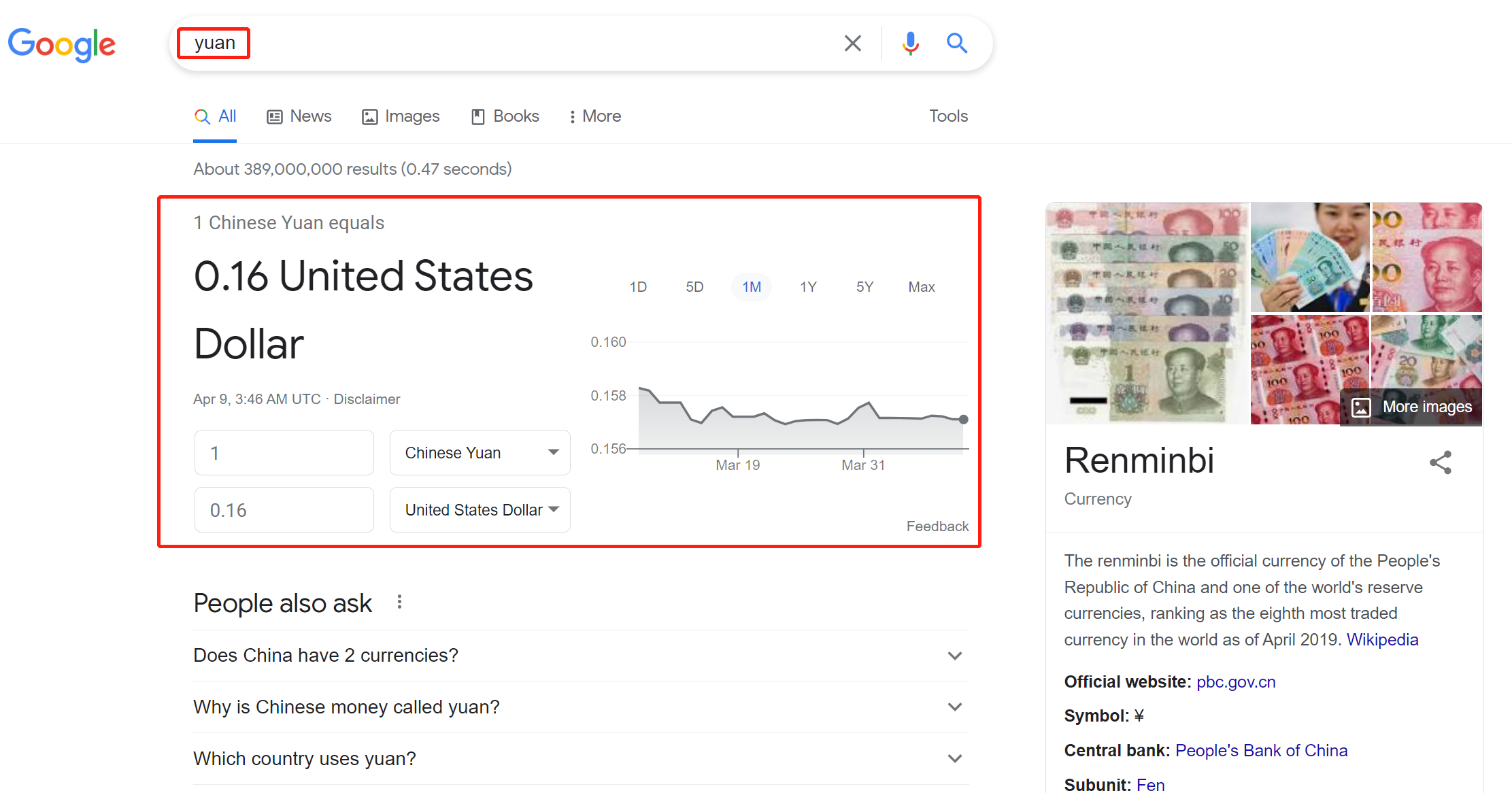
Knowledge cards exist to provide users with fast and reliable real-time data. Knowledge Cards typically have three main sources of data: Google's Knowledge Graph, data partners, and other highly trusted sources such as Wikipedia and official government agencies.
5. Knowledge panel
The Knowledge Panel provides information on the subject of the search query. They typically appear near the top of the search results page on mobile devices and to the right on desktop. Or search for "yuan". On the right side of the desktop search results page, a detailed introduction of RMB appears. This is the search result presented by the knowledge panel, which can be clicked to view.
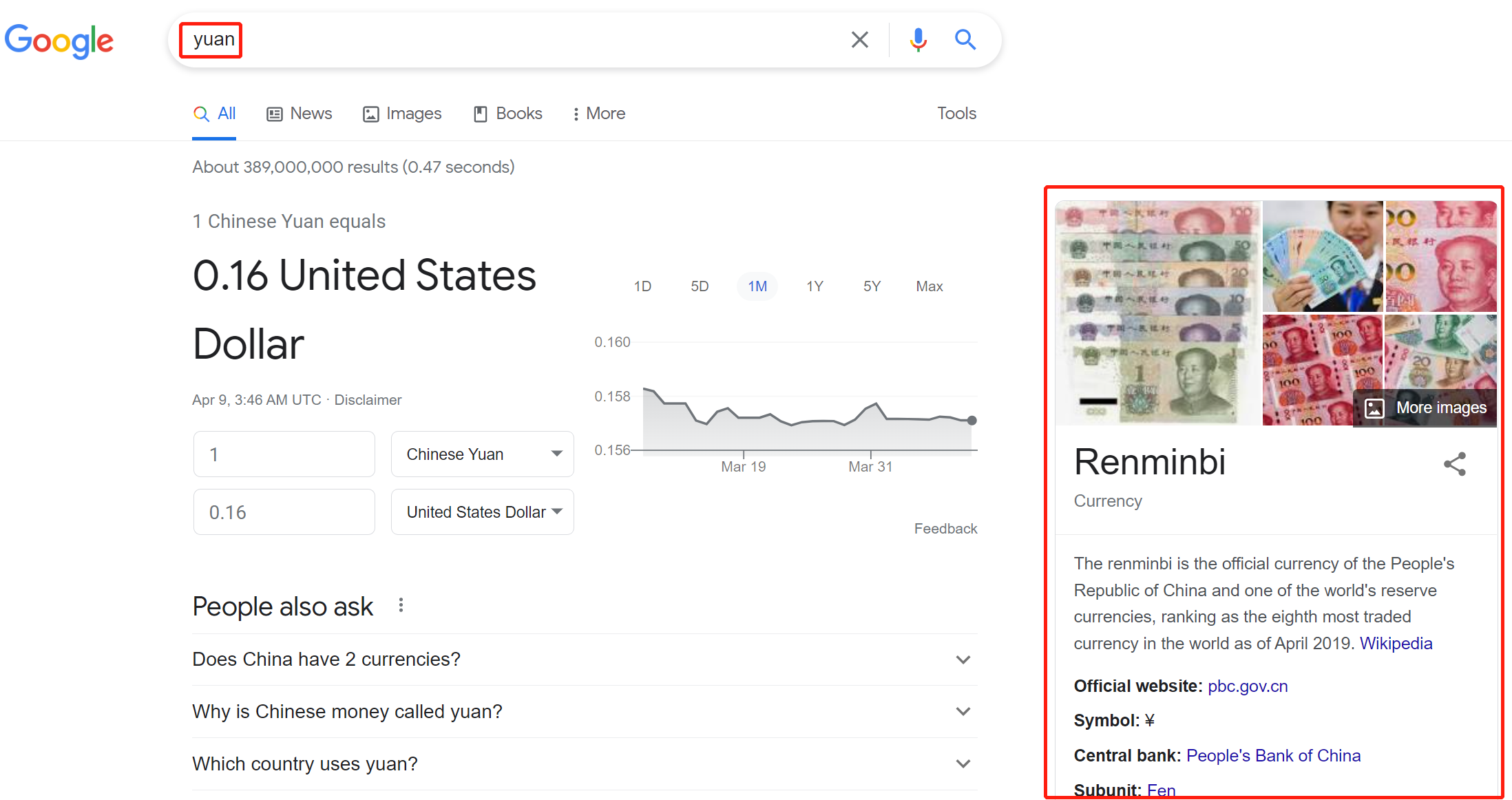
Like Knowledge Cards, most of the data in Knowledge Panels comes from Google's Knowledge Graph, as well as trusted sources like Wikipedia and Wikidata.
6. Headlines
The top news section typically shows recently published articles, live blogs, and videos. Google displays a thumbnail, title, publisher name, and timestamp for each result, usually near the top of the search results page.
When I searched for "oil prices" a Reuters article on "oil prices" titled "Oil prices settle up 2%, post weekly loss on stockpile releases" appeared 8 hours ago.

This concludes the introduction to organic search, and the next article will introduce how to get more clicks from organic search.
Amazon sea shipping from China to USA
Previous:How do you calculate profit for Amazon selection?
Next:Here's everything you need to know about organic search (Part 2)